最近沉迷于手游,导致博客久久没有更新。其实博客就是个自己阶段学习的总结,把自己学会的东西写成博客,算是自己复习了一遍,将来忘了的时候也有的看。最近学习的很简单,就是 dplyr 包里面最基础的 5 种数据处理方法。
所用的数据集
这次我们所有数据处理的用法范例都是建立在 flights 数据集上的,先来看看这个数据集:
library(nycflights13)
library(tidyverse)
head(flights)
可以看到,每一条数据代表的是一次航班飞行记录的相关信息:
# A tibble: 6 x 19
year month day dep_time sched_dep_time dep_delay arr_time sched_arr_time
<int> <int> <int> <int> <int> <dbl> <int> <int>
1 2013 1 1 517 515 2 830 819
2 2013 1 1 533 529 4 850 830
3 2013 1 1 542 540 2 923 850
4 2013 1 1 544 545 -1 1004 1022
5 2013 1 1 554 600 -6 812 837
6 2013 1 1 554 558 -4 740 728
# ... with 11 more variables: arr_delay <dbl>, carrier <chr>, flight <int>,
# tailnum <chr>, origin <chr>, dest <chr>, air_time <dbl>, distance <dbl>,
# hour <dbl>, minute <dbl>, time_hour <dttm>
看看这个数据集中都包含了哪些项目(其中一些项目的含义可以通过名字猜出一二):
> names(flights)
[1] "year" "month" "day" "dep_time"
[5] "sched_dep_time" "dep_delay" "arr_time" "sched_arr_time"
[9] "arr_delay" "carrier" "flight" "tailnum"
[13] "origin" "dest" "air_time" "distance"
[17] "hour" "minute" "time_hour"
当然在 Rstudio 中,可以更加方便地通过 View(flights) 来查看数据集。
接下来就来说一说 dplyr 最基础的 5 个处理数据的方法:
-
使用
filter()来过滤筛选 -
使用
arrange()来重新排列 -
使用
select()来选择数据集里面的变量 -
使用
mutate(),基于已有的变量,创建需要的新变量 -
使用
summarize()打碎重组多个变量,来完成一些概括
每个函数我都想拿例子来介绍。
观测的「过滤器」:filter()
filter() 筛选的目标是观测(也就是数据中横向的行)。
如果想看看我生日那天的航班数据:
> filter(flights, month == 7, day == 31)
# A tibble: 1,001 x 19
year month day dep_time sched_dep_time dep_delay arr_time sched_arr_time
<int> <int> <int> <int> <int> <dbl> <int> <int>
1 2013 7 31 10 2359 11 344 340
2 2013 7 31 19 2359 20 355 344
3 2013 7 31 132 2359 93 510 350
4 2013 7 31 459 500 -1 633 640
5 2013 7 31 529 536 -7 755 806
6 2013 7 31 534 515 19 739 725
7 2013 7 31 540 540 0 829 840
8 2013 7 31 541 545 -4 912 921
9 2013 7 31 542 545 -3 803 813
10 2013 7 31 551 600 -9 640 700
# ... with 991 more rows, and 11 more variables: arr_delay <dbl>, carrier <chr>,
# flight <int>, tailnum <chr>, origin <chr>, dest <chr>, air_time <dbl>,
# distance <dbl>, hour <dbl>, minute <dbl>, time_hour <dttm>
看看整个夏天的航班数据(使用逻辑运算符):
> filter(flights, month == 6 | month == 7 | month == 8)
# A tibble: 86,995 x 19
year month day dep_time sched_dep_time dep_delay arr_time sched_arr_time
<int> <int> <int> <int> <int> <dbl> <int> <int>
1 2013 6 1 2 2359 3 341 350
2 2013 6 1 451 500 -9 624 640
3 2013 6 1 506 515 -9 715 800
4 2013 6 1 534 545 -11 800 829
5 2013 6 1 538 545 -7 925 922
6 2013 6 1 539 540 -1 832 840
7 2013 6 1 546 600 -14 850 910
8 2013 6 1 551 600 -9 828 850
9 2013 6 1 552 600 -8 647 655
10 2013 6 1 553 600 -7 700 711
# ... with 86,985 more rows, and 11 more variables: arr_delay <dbl>,
# carrier <chr>, flight <int>, tailnum <chr>, origin <chr>, dest <chr>,
# air_time <dbl>, distance <dbl>, hour <dbl>, minute <dbl>, time_hour <dttm>
当然更好的方法可能是:
filter(flights, month %in% c(6, 7, 8))
对观测进行重排:arrange()
arrange()的目标也是观测(横向的行),只不过是对观测进行重排。比如我想要以起飞时的延迟时间 dep_delay 的倒序排列:
> arrange(flights, desc(dep_delay))
# A tibble: 336,776 x 19
year month day dep_time sched_dep_time dep_delay arr_time sched_arr_time
<int> <int> <int> <int> <int> <dbl> <int> <int>
1 2013 1 9 641 900 1301 1242 1530
2 2013 6 15 1432 1935 1137 1607 2120
3 2013 1 10 1121 1635 1126 1239 1810
4 2013 9 20 1139 1845 1014 1457 2210
5 2013 7 22 845 1600 1005 1044 1815
6 2013 4 10 1100 1900 960 1342 2211
7 2013 3 17 2321 810 911 135 1020
8 2013 6 27 959 1900 899 1236 2226
9 2013 7 22 2257 759 898 121 1026
10 2013 12 5 756 1700 896 1058 2020
# ... with 336,766 more rows, and 11 more variables: arr_delay <dbl>,
# carrier <chr>, flight <int>, tailnum <chr>, origin <chr>, dest <chr>,
# air_time <dbl>, distance <dbl>, hour <dbl>, minute <dbl>, time_hour <dttm>
变量的选择器:select()
select() 可以灵活选择数据集中的变量,或者叫特征(纵向的列)。
比如我们只想看日期和起飞时间这几个变量,可以用 year: dep_time 来进行选择:
> select(flights, year:dep_time)
# A tibble: 336,776 x 4
year month day dep_time
<int> <int> <int> <int>
1 2013 1 1 517
2 2013 1 1 533
3 2013 1 1 542
4 2013 1 1 544
5 2013 1 1 554
6 2013 1 1 554
7 2013 1 1 555
8 2013 1 1 557
9 2013 1 1 557
10 2013 1 1 558
# ... with 336,766 more rows
可以在参数中使用 everything() 来代表所有变量。
如何添加新变量:mutate()
如果基于原有的数据集,想要添加新的变量(纵向的列),mutate() 正是你所需要的的。
比如我们已知航班的飞行时间和飞行距离,就可以计算出航班的平均速度,并添加这个变量:
> mutate(select(flights, year: day, distance, air_time),
+ speed = distance / air_time * 60)
# A tibble: 336,776 x 6
year month day distance air_time speed
<int> <int> <int> <dbl> <dbl> <dbl>
1 2013 1 1 1400 227 370.0441
2 2013 1 1 1416 227 374.2731
3 2013 1 1 1089 160 408.3750
4 2013 1 1 1576 183 516.7213
5 2013 1 1 762 116 394.1379
6 2013 1 1 719 150 287.6000
7 2013 1 1 1065 158 404.4304
8 2013 1 1 229 53 259.2453
9 2013 1 1 944 140 404.5714
10 2013 1 1 733 138 318.6957
# ... with 336,766 more rows
使用 transmute() 可以只保留新变量。
概括一个数据集:summarize()
说「概括数据集」可能不太合适,summarize() 可以求得某个变量的平均值,总和等统计量。
比如我们求起飞延迟时间的平均值:
> summarize(flights, delay = mean(dep_delay, na.rm = TRUE))
# A tibble: 1 x 1
delay
<dbl>
1 12.63907
summarize() 经常和 group_by() 一起用,这样能对原数据集分组并求出想要的统计量:
> flights %>%
+ group_by(year, month, day) %>%
+ summarize(delay = mean(dep_delay, na.rm = TRUE))
# A tibble: 365 x 4
# Groups: year, month [?]
year month day delay
<int> <int> <int> <dbl>
1 2013 1 1 11.548926
2 2013 1 2 13.858824
3 2013 1 3 10.987832
4 2013 1 4 8.951595
5 2013 1 5 5.732218
6 2013 1 6 7.148014
7 2013 1 7 5.417204
8 2013 1 8 2.553073
9 2013 1 9 2.276477
10 2013 1 10 2.844995
# ... with 355 more rows
可以看到,所有观测都被按日期分组了,而 delay 表示的是每组的平均值。这里 na.rm 意思是 remove na,即移除缺失值。
%>% 代表的是一种操作流程(pipeline),这个符号之前的数据集作为符号之后函数的第一个参数。
综合使用
直接拍上下面一段代码,这里用到了 filter(),summarize(),并使用 ggplot 画图。
> library(ggplot)
> flights %>%
+ filter(!is.na(dep_delay), !is.na(arr_delay)) %>%
+ group_by(tailnum) %>%
+ summarize(
+ delay = mean(arr_delay),
+ n = n()
+ ) %>%
+ filter(n > 25) %>%
+ ggplot(mapping = aes(x = n, y = delay)) +
+ geom_point(alpha = 1/10)
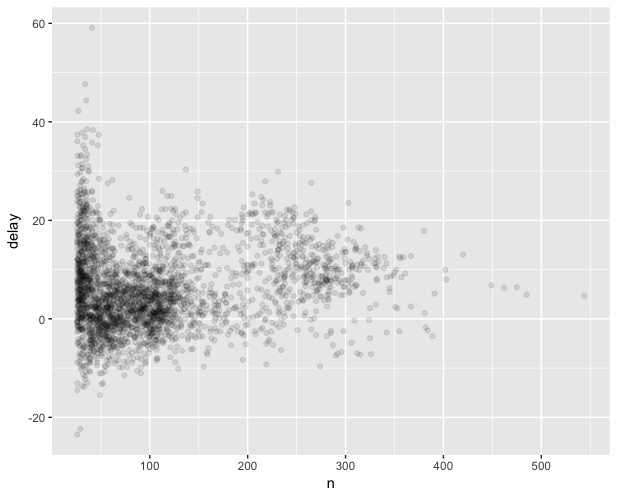
我们先把 dep_delay 和 arr_delay 这两列里面包含 na 值的观测移除掉,以航班尾号分组,查看每组的数量和到达延迟时间,并作图。
这篇虽然只是相当基本地介绍了 5 种函数,但是博客也够长了,就先到这里打住吧。






